Automatically qualify leads
Autoklose – a dynamic email lead nurturing platform that generates sales-ready opportunities.
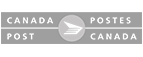





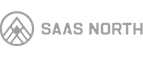




Product overview
Automate your personalized lead qualification in 4 easy steps.
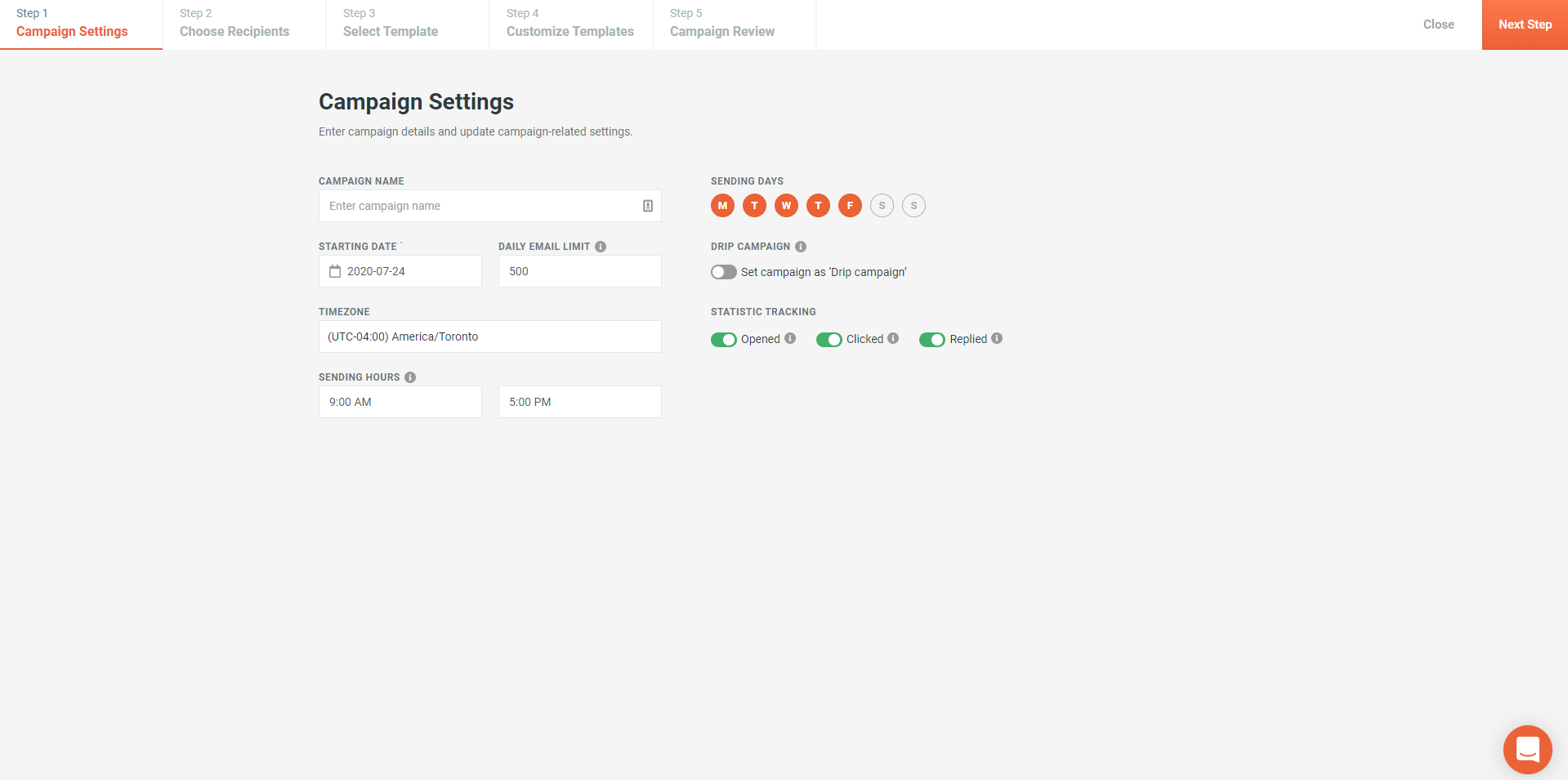
Step 01: Set up your campaign
Autoklose is tailored to suit your needs. You can choose from a number of different options to set up your campaign:
- Select a campaign name
- Starting date and sending hours
- Choose a time-zone on a campaign level
- Check off the box and select the days you want to be prospecting
- Choose between two campaign modes: Regular vs. Drip
- Select the most important statistics you want to track
Step 02: Choose your recipients
Take advantage of a large database packed with millions of clean, verified B2B contacts living inside your Autoklose.
- Utilize our lead builder and created targeted contact lists
- Segment and filter your data and adjust your content accordingly
- Access roles, levels, experience, email addresses, phone numbers, etc.
- Utilize our smart lead scoring and reach out to hot leads only
- Our data cleansing tool consolidates duplicated contact records
- Clean your contact lists on the go using our powerful engines
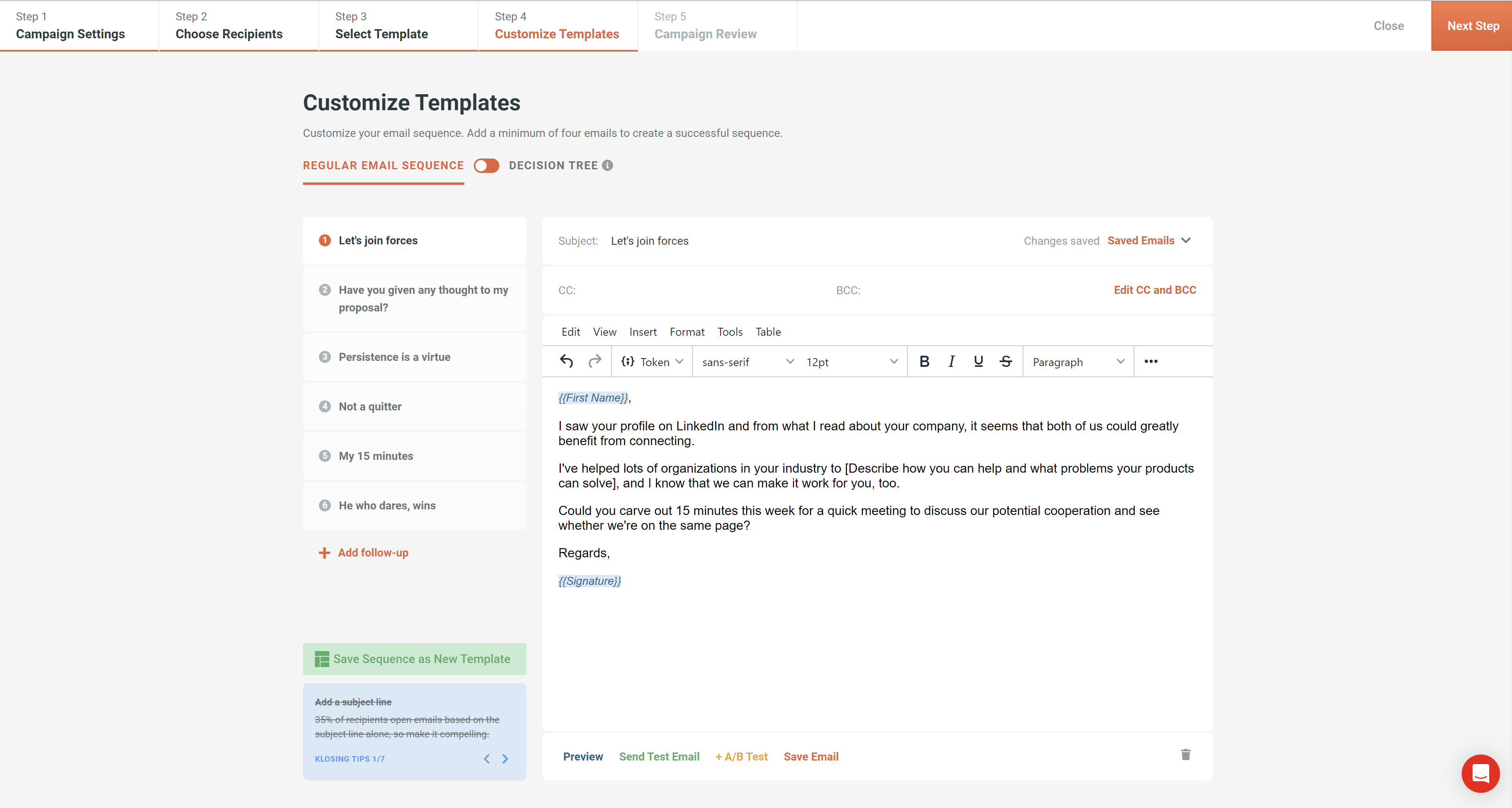
Interested? Talk to us.
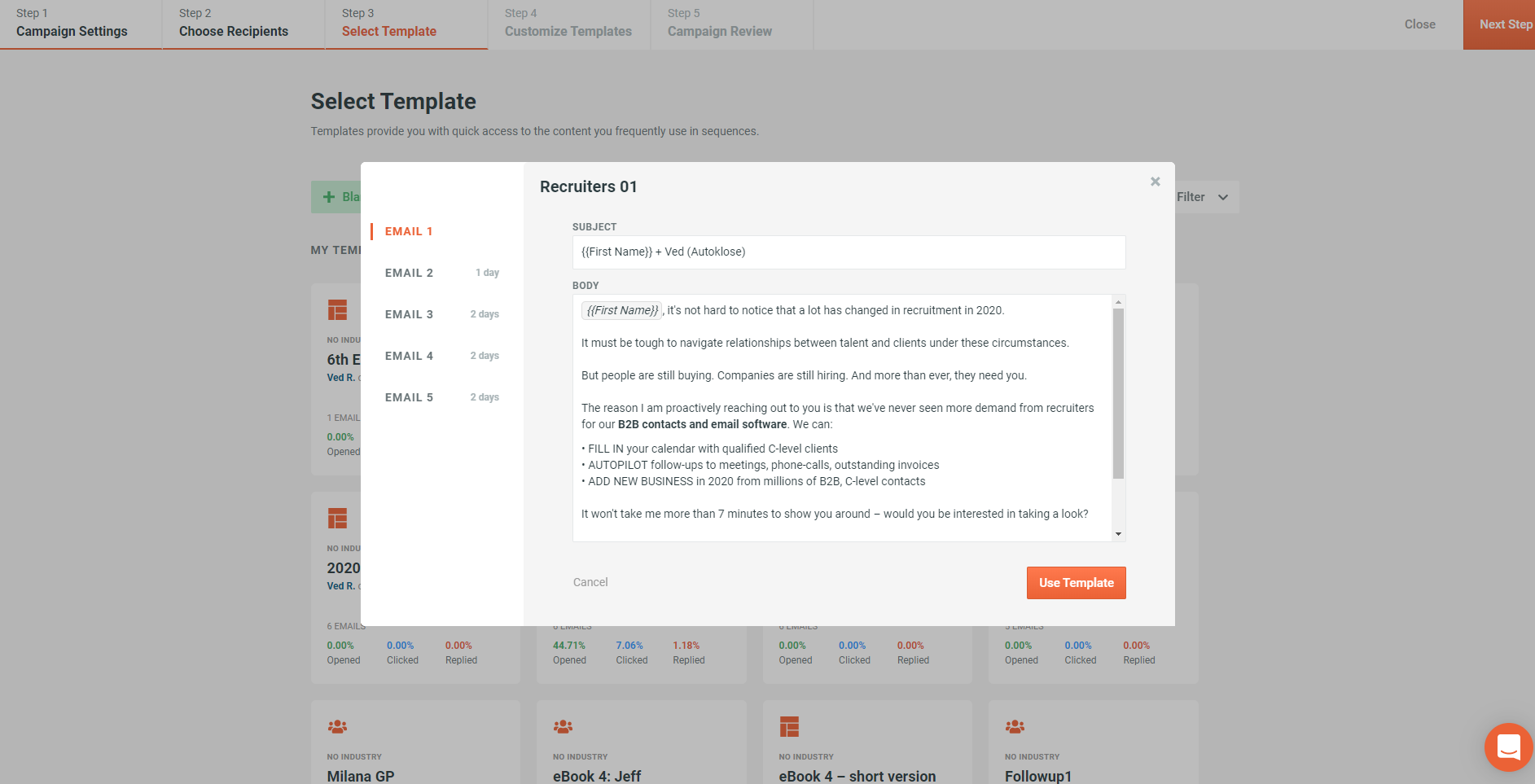
Step 03: Select the best converting template
Identify what works, save prewritten messages, campaign setups that perform well and share and reuse them at any time with your teammates.
- A/B test everything and understand what works
- Share and collaborate with your team before hitting the send button
- Our powerful campaign editor allows you to attach files, leverage video prospecting, add tokens or custom fields, insert an infinite number of follow-ups, intervals, etc., inside your templates
- Autoklose offers you a selection of predefined, customizable, high-converting sales email templates
Step 04: Customize your e-mail sequence
Send automated, highly personalized and engaging email campaigns.
- Emails are sent directly from your personal business email account and look 100% manually typed; add unlimited number of follow-ups
- Send separate emails or reply in threads with custom time intervals
- Add or record a personal video with just a couple of clicks, attach files, add multimedia, URLs and format your content the way it works for you
- Follow the advice of our robo-kloser and remove the spam phrases
- Take advantage of A/B testing, preview, send a test and more...
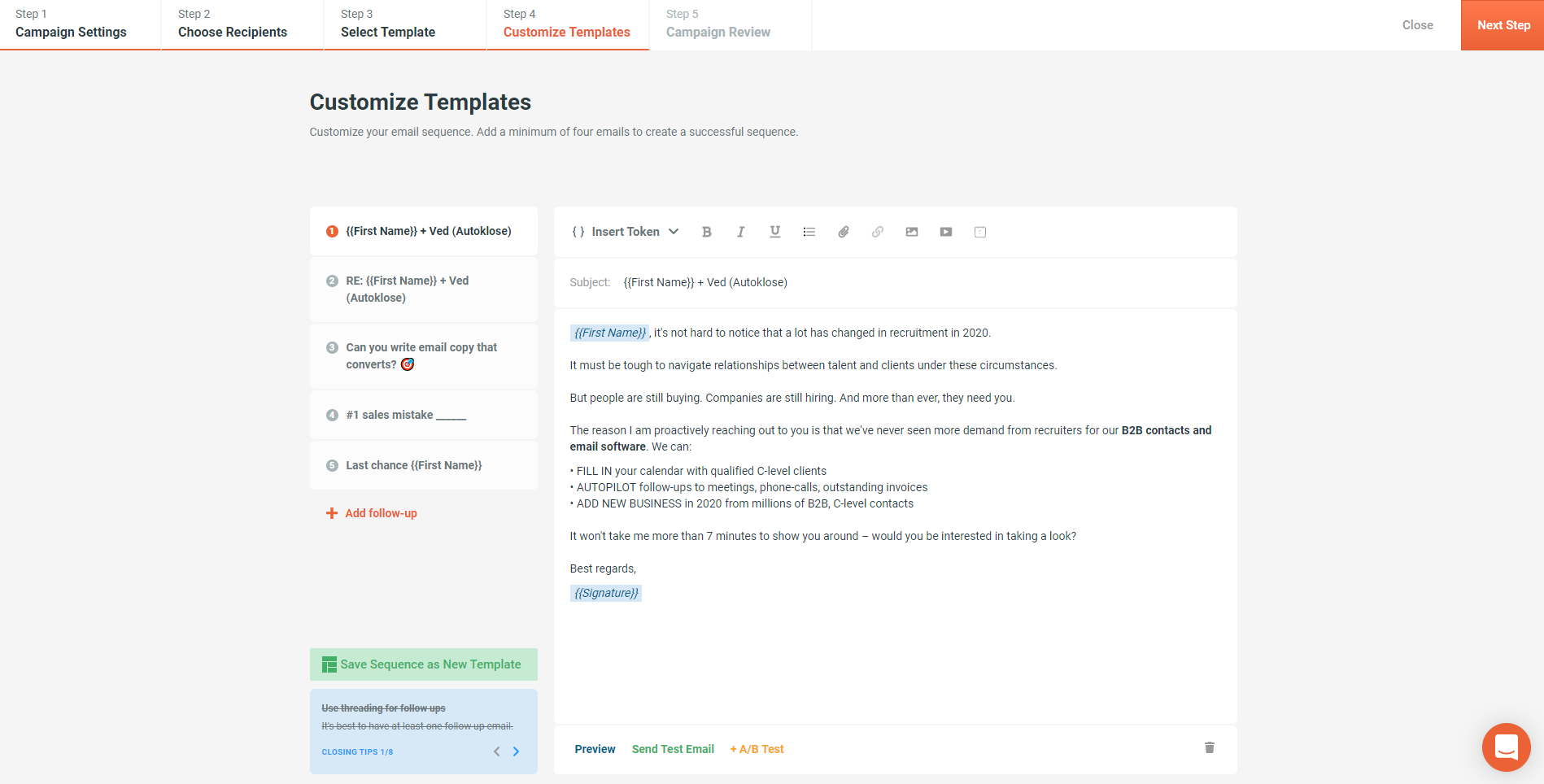

Great Email-Automation Tool with a large database. The huge database helped us reach out to thousands of leads, saving us time. We really like Autoklose!
Aaron Ross
CEO, Predictable Revenue

Excellent support, excellent product! We managed to save 5 hrs per sales rep per week and land 30 new opportunities during the first quarter with Autoklose.
Ewa Stachowiak
CMO, SentiOne
Frequently asked questions
Email marketing tools such as MailChimp are great but have a very different purpose than Autoklose. They help marketers send a commercial message to a large group of subscribers via email. Most of those emails end up in “Promotions” folder.
Autoklose facilitates sending emails on your behalf.
Emails are sent directly from your personal business email account and they always end up in the “Main-primary” email folder of your prospects.
With Autoklose you can connect your email through Google-Suite (Gmail) or Office365 native integration or you can connect any third-party email service via SMTP/IMAP.
With Autoklose you can send better, personalized emails at scale.
Here at Autoklose every interaction matters. Hence we built and continue building tools that will help you automate tedious initial steps of the outreach process whilst personalizing it. Some of the tools include:
- You choose between creating emails in plain text mode or use HTML.
- You can create and use unlimited “tokens” or variables such as {First_Name} or even entire sentences and paragraphs.
- Add multimedia such as personalized video that you can record on the spot.
- Personalize your signature.
- And don’t worry about the unsubscribe links, because if you don’t insert them system will take care of everyone who wants to unsubscribe and add them to a do-not-email list.
- System will notify you which words look spammy so you can replace them.
- Klosing tips! Look on the left of your editor and you will hear from our robo-kloser that will help you personalize your email even more.
And that’s not it. Register to do even more.
Tracking tells you:
a. When your messages are opened, clicked, and re-opened in real-time
b. Where and on what device your message was opened
c. When your links are clicked
When you send an email using Autoklose, we embed an invisible pixel at the end of your outgoing message. This way, when your message is opened, you’ll receive the notification and your recipient won’t see a thing.
This gives you more power as you gain insights every time your recipient interacts with your content.
You can initiate a campaign inside your Autoklose in four easy steps: Settings > Add contacts > Select a template > Edit your template and click SEND.
Every campaign consists of follow-ups. A follow-up is a sales technique used for different purposes. For example:
- To warm-up an account or a contact.
- To remind prospects of your offer and stay on top of mind.
- To find the right fit.
You can set-up as many campaigns and follow-ups as you want.
Now when it comes to Email sending limits, Autoklose allows you to set-up your sending speed limit. We have the sending limit set to a safe level for a single mailbox for most providers.
Once you warm up your account you will be safe with 200-250 emails per day, per email account. You can always add more accounts and increase the sending speed.
The limit is not entirely set by us. There is a natural limit to how many emails a single mailbox can or should send before it’s considered spam. Since we are a personal sales follow-up system and not a marketing blast system, sending 1000 email every day raises many red flags especially with larger providers like Google and Microsoft. Even if it takes a minute per email, its simply not likely someone will be spending 17 hours solid every day sending email…
Also, it is important that you properly warm up your account. If you are typically sending 5 emails per day and all of the sudden you start sending 200 you will get blocked by most email services.
You are most welcome to use your own data and upload it to Autoklose via .CSV file.
We also have millions of B2B contacts with emails and phone numbers inside our platform – Autoklose Sales Intelligence and Data add-on. Sometimes also called the DataUnlimited.
You can access the data inside your campaign manager.
Autoklose data has a powerful filter with over 15 conditions for preselecting the data that you really want in a particular campaign.
The data is purchased separately.
There is no guarantee that your prospects are not going to mark you as spam.
However, we have a set of tools to help prevent that:
- We mark every spam word or phrase in your templates.
- We have a robo-advisor on how to improve your copy.
- We have lead lists that are clean and well maintained.
- You can order list cleaning service with us.
We also have a set of guidelines to help you avoid getting your emails treated, labeled and marked as Spam.
We provide 1:1 or webinar coaching.
In addition, you have a support-chat on demand.
We are here to prevent this from happening.
Easier than ever! We have a native integration with Calendly. Once your prospects receive your email, they’ll be able to schedule appointments with you by clicking on the link to your calendar and selecting the time slot that suits them.
Best of all – once they book an appointment with you they are automatically removed from future follow-ups.
Autoklosers work day & night to bring you the best in class software integrations.
We integrate with the following Customer Relationship Management (CRM) systems:
- SalesForce (SFDC)
- HubSpot
- Pipedrive
- SalesFlare
We also have a native direct integration with:
- Zapier
- Google-Suite
- Office365
- Calendly
- Vidyard – GoVideo
- And more…
Autoklose has multiple products to help you succeed.
- Autoklose Email Automation Software starts at $59.99/month
- Autoklose Sales Intelligence and Data starts at $500/month, paid annually
- Autoklose Campaign Creation and Coaching (contact sales)
- Autoklose Data Cleaning (contact sales)
- Autoklose Custom List Building (contact sales)
You can find out more on our pricing page or talk to one of our sales reps. Find the best day/time here.

