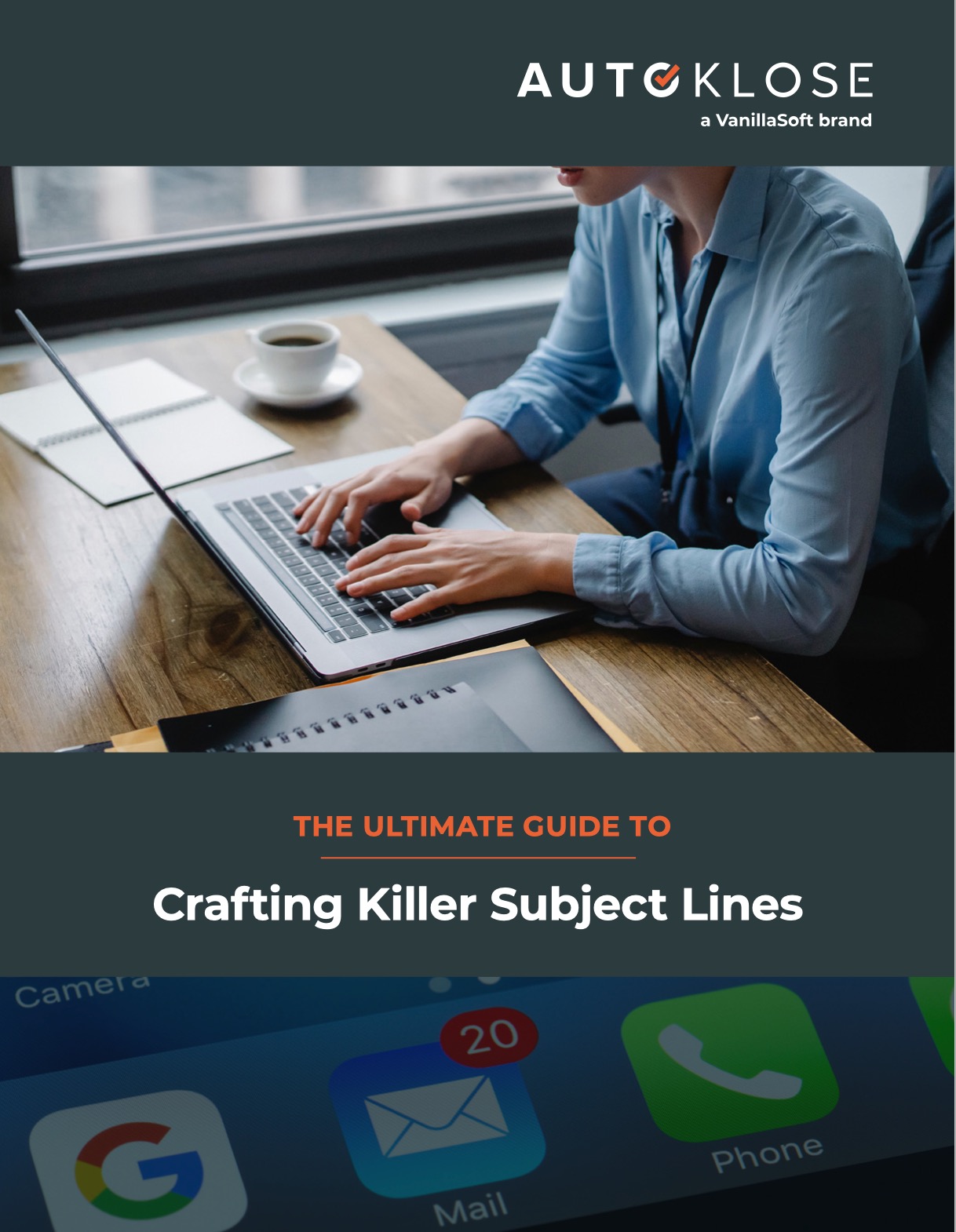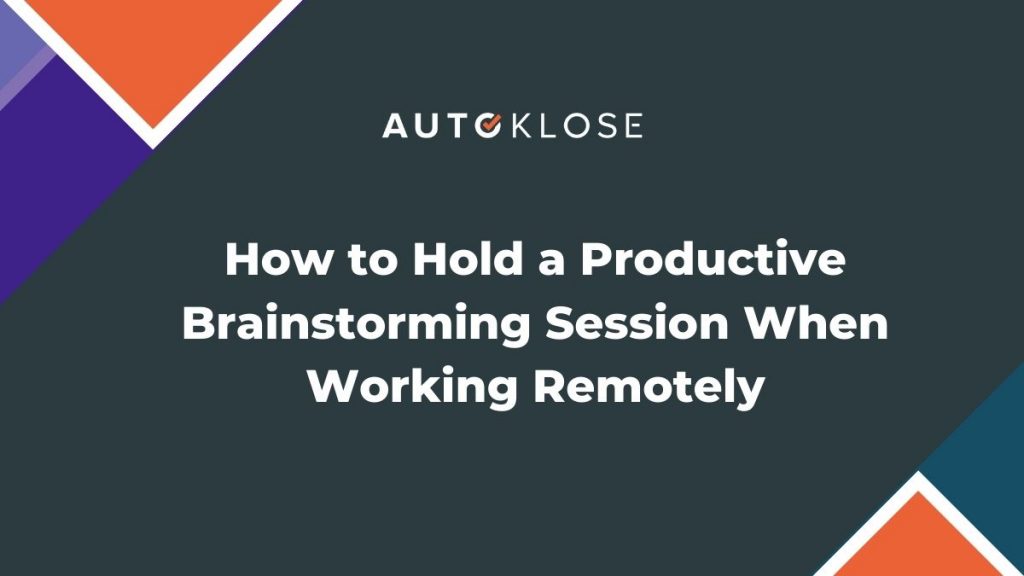
The COVID-19 crisis is almost completely revamping the way we do business, impacting everything from where and how we work to our customer’s purchase decisions. In order to continue prospering, the only course of action for your company is to welcome the already growing trend of remote work with open arms.
Now, the good news is that everything considered, remote working can be incredibly beneficial for your business and your employees:
- Substantial cost savings on office real estate, overheads, and fuel
- Access to a larger pool of diverse talent
- Higher levels of productivity, job satisfaction, and work-life balance
- Reduced employee turnover and absenteeism
In fact, in a CoSo Cloud Survey, 77% of remote workers say they’re more productive when working away from the office, and 52% are less likely to take time off. Thus, transitioning from an in-office to a fully remote working company can definitely be a rewarding endeavor, albeit forceful considering the pandemic.
However, as rewarding as it is, remote work can also be challenging in terms of keeping your various work processes intact. Specifically, brainstorming together as a team — which is a great way to come up with creative ways to solve a problem, kickstart new projects, or plan for growth — when you’re no longer working together in the same room, can be quite tricky.
As such, keeping an in-person brainstorming session on track can be difficult enough, and so, having a virtual brainstorming session that’s actually fruitful requires you to keep some best practices in mind. So, if you wish to hold more productive virtual brainstorming sessions with your remote team, here’s what you need to do.
Communicate the Scope and Purpose of the Session Beforehand
It probably goes without saying, but your virtual brainstorming session should not only have a clearly-defined topic and end goal but also a well-defined scope of what all things need to be brainstormed and what stuff won’t be touched in the session.
That is, answers to the following questions must be communicated to all participants beforehand:
- What is the subject or challenge we’re trying to solve?
- What’s in scope and out-of-scope for this session?
- What would a successful session result in?
Whether you put together a formal brief or just communicate these details in a short email, letting your team know what’s expected of them in advance helps lay the foundation for a productive brainstorming session.
Have a Defined Time Limit
You may think that offering full freedom in terms of time will result in better ideas or insights from the participants, but that’s not usually the case. On the contrary, it may hamper creativity, and restrictions have a way of kick-starting people’s ingenuity.
Thus, before the live brainstorming session, give your team a defined time frame to come up with ideas. It can be as long as a week or just a couple of days, just make sure it’s enough time for them to properly think about the problem and come up with reasonable solutions.
Doing so will also ensure that time will not be wasted at the start of the session as everyone knows what insights they want to offer. Also, the thing with conference calls — whether they’re for brainstorming or otherwise — is that they can easily stretch on for hours.
So, it’s a good idea to define a time limit for the brainstorming session as well, and at the end of which the team decides on a course of action.
You can always hold another brainstorming session in case the course of action doesn’t seem to work. And this time, the session would be shorter and to-the-point as you already have discussed the foundational points and ruled out ideas that aren’t feasible.
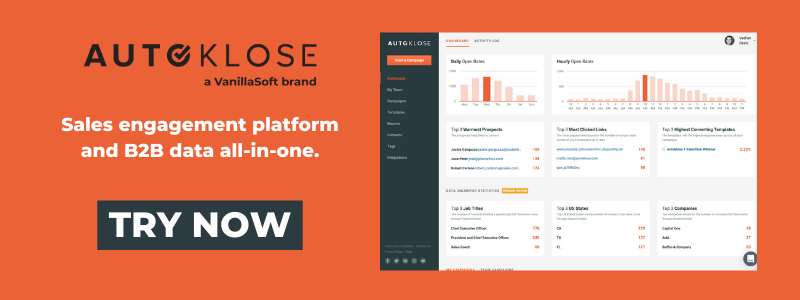
Create an Informal Online Space for Ideas
In the pre-brainstorming defined time frame for everyone to come up with ideas, it’s a good idea to have an informal place where participants can come and drop their ideas. Allow them to brainstorm on their own and just ask them to put their ideas in a Google doc or Slack channel, for example.
But don’t discuss your ideas — it may lead to decisions being set in stone before the actual brainstorming happens. Let it be known that the discussion of those ideas will only happen on the brainstorming call.
Also, in your ideas document, write “what if” as the title below which everyone adds their ideas, as it takes the pressure off the person proposing the idea and allows them to get really creative. Doing so, no one feels upset when an idea is rejected because, after all, it was only a suggestion — not a surefire solution.
Use an Online Whiteboard
In a conventional in-person brainstorming session, it’s difficult to stay on the right track without a whiteboard to note down thoughts. Likewise, when brainstorming over a video conference utilizing Zoom alternatives an online whiteboard is a must.
An online whiteboard is a powerful way to collaborate on ideas in real-time. Just like a physical whiteboard, all participants can make use of the board to contribute ideas simultaneously by way of text or illustrations.
For instance, you can use the mind-map technique wherein you set up your central question or topic at the center of an online whiteboard (or any shared document), and then let your team collaborate and build the map with their insights. Soon, you’ll have enough related points to create a map of information, opportunities, and issues.
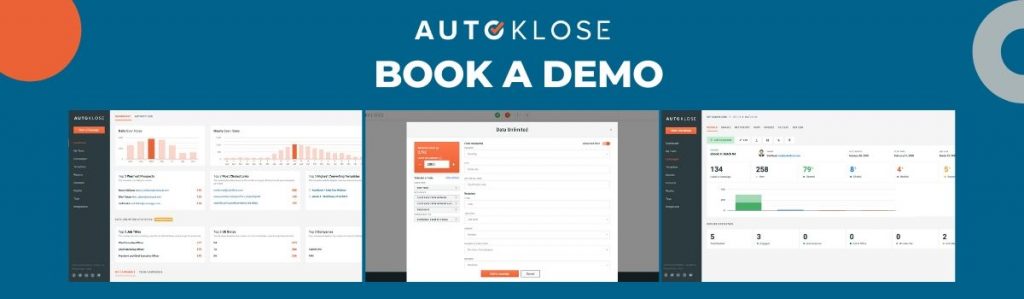
Appoint a Moderator
We’ve all been on a conference call where almost everything was discussed — except the main subject the call was originally meant for.
Conference calls or video meetings usually don’t stay on track unless there’s someone dedicated to ensuring that. Just as there is a person or two assigned to take the minutes of the meeting, appoint someone whose task is to keep everyone on track.
Anyone can volunteer to become a moderator, or you can appoint someone who has the power to say “Let’s discuss this in the next session and focus on the subject at hand.” Apart from keeping the session on the right track, a good moderator invites active participation from everyone involved in the session and sees to it that all ideas are heard and taken into account.
Send Out Meeting Minutes and Delegate Tasks After the Session
Once the virtual brainstorming session ends, it’s time to take action based on whatever was discussed and decided. The moderator must ensure that there are concrete answers to the following three questions:
- Which idea(s) are we going to work on after the session?
- Does anyone have anything further to add or ask?
- Who’ll do what in the execution of the idea?
Finally, an email must go out with the minutes of the meeting and a list of all the ideas that were discussed. Delegate tasks to different team members based on the discussion. If you reach this stage and everyone is clear about what to do, then kudos — you’ve had a productive virtual brainstorming session.
Final Thoughts
In these testing times, businesses that leverage well-structured brainstorming sessions to come up with innovative ideas on how they can offer customers new and improved solutions are the ones that’ll weather the storm and come out on the other side stronger.
While traditionally held in person, there’s no reason why you can’t run an engaging and fruitful brainstorming session with your remote team. Just make sure to follow the best practices discussed above, and you’ll be able to keep the lifeblood of creative ideas flowing through your company, during the COVID-19 crisis and beyond.
About the Author:
Hazel Raoult is a freelance marketing writer and works with PRmention. She has 6+ years of experience in writing about business, entrepreneurship, marketing and all things SaaS. Hazel loves to split her time between writing, editing, and hanging out with her family.